[et_pb_section fb_built=”1″ _builder_version=”4.9.10″ _module_preset=”default”][et_pb_row _builder_version=”4.9.10″ _module_preset=”default” custom_margin=”|auto|-57px|auto||”][et_pb_column type=”4_4″ _builder_version=”4.9.10″ _module_preset=”default”][et_pb_text _builder_version=”4.9.10″ _module_preset=”default”]
Have you ever had your credit card in front of you, wanting to make a travel reservation, but the website is painfully slow to load, or worse – it never loads at all? In the age of abundant options, most of us simply make that reservation on a competing website. Within a few minutes, one hotel can lose a booking while a competing hotel takes the booking – even if the price is higher! Our lives are becoming busier and businesses around the globe are setting the bar higher and higher for website speed.
[/et_pb_text][et_pb_text _builder_version=”4.9.10″ _module_preset=”default”]
Nearly half of web users expect a site to load in 2 seconds or less, and will abandon a site that isn’t loaded within 3 seconds. It is generally accepted that a 1 second delay in page response can result in a 7% reduction in conversions. This may not sound like a great deal, but consider some hotel websites are taking 10, 20, 30 or more seconds to load. This is no doubt a huge contributor to the low (or no) conversion rate that many hotel websites see.
[/et_pb_text][et_pb_image src=”https://blog.gotmenow.com/wp-content/uploads/2021/11/website-page-not-found-image-965528408.jpg” _builder_version=”4.9.10″ _module_preset=”default” hover_enabled=”0″ sticky_enabled=”0″][/et_pb_image][et_pb_text _builder_version=”4.9.10″ _module_preset=”default”]
In this post you’ll discover why your hotel’s website needs to be fast – not just when you browse it, but when your guests from all around the world try to load it too.
I’ll run through the data we’ve collected in the independent and boutique hotel industry, and show you some (free) tools you can use to test your hotel’s website.
We’ll also take a look at some of the easier methods for improving your hotel’s website performance, which someone in your marketing or web team can check out.
[/et_pb_text][et_pb_text _builder_version=”4.9.10″ _module_preset=”default”]
Why Should I Be Concerned About the Speed of My Hotel’s Website?
From a business point of view, the benefits of improving the speed of your website can be summarized fairly easily.
- Google is more likely to rank a fast website better than a slow one, so fast websites have much better hotel SEO. This means more people visit your website.
- Faster websites see lower bounce rates. That is, fewer people leave your website after only viewing one page.
- Users view more pages on faster websites. Despite the site being faster, they spend more time on it. This is time spent learning about your brand or products.
- Improving your load speed can lead to an improvement in your hotel’s website conversion rate.
[/et_pb_text][et_pb_text _builder_version=”4.9.10″ _module_preset=”default”]
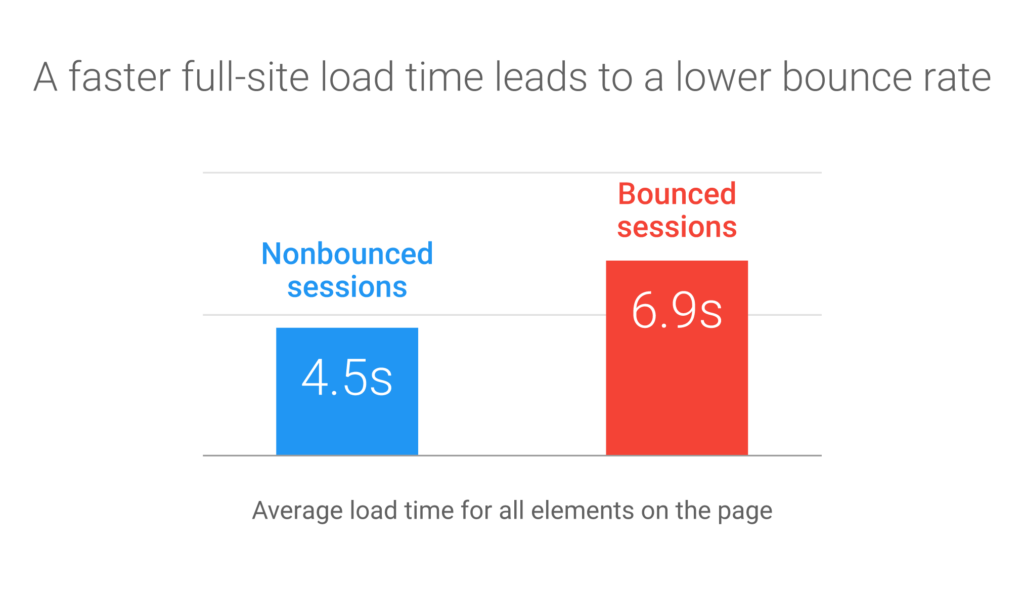
Some cases of how website speed improvement impacted the bottom line:
[/et_pb_text][et_pb_text _builder_version=”4.9.10″ _module_preset=”default”]
- AliExpress reduced the load time of their pages by 36% and saw a 10.5% increase in orders and a 27% increase in conversion rates for new customers.
- Google ran an experiment where they delayed load speeds by half a second. Traffic and revenue from this group of users dropped by 20%.
- Amazon discovered a 100ms (0.1 seconds) delay cost them 1% in revenue. A 1-second delay translated to a cost of $1.6 billion.
- Walmart also discovered a 100ms delay was costing them 1% in revenue.
[/et_pb_text][et_pb_text _builder_version=”4.9.10″ _module_preset=”default”]
How Is Website Performance Measured?
In this post we’re most concerned with the following metrics:
- Google PageSpeed Score
- Total Time to Load
The Google PageSpeed Score is a measurement of how fast the content on your web page loads. It’s really just a score out of 100 judgings how optimized that content is for performance.
Total Time to Load is simple on face value, but actually more complex. Essentially it is calculated by timing how long it takes for a page on your hotel’s website to fully load.
Those of us optimizing websites for conversion rates, search engines and overall user experience will look at a deeper set of performance metrics. To go into them now could see this post get very complex, very fast.
[/et_pb_text][et_pb_image src=”https://blog.gotmenow.com/wp-content/uploads/2021/11/How-To-Improve-Websites-Performance-in-2021-1170×550-1.jpg” _builder_version=”4.9.10″ _module_preset=”default” hover_enabled=”0″ sticky_enabled=”0″][/et_pb_image][et_pb_text _builder_version=”4.9.10″ _module_preset=”default”]
Google PageSpeed Score
Google breaks down their PageSpeed scores into “mobile” and “desktop”. For now, both are relevant scores but, as Google continues to prioritize the rankings of mobile-friendly hotel websites, the days of optimizing only for desktop are over.
[/et_pb_text][et_pb_text _builder_version=”4.9.10″ _module_preset=”default”]
A passing Google PageSpeed score is 80/100 and above, with 100/100 being a perfect score. While it is possible to get this perfect score, in a lot of cases it’s not worth the effort and/or investment. As a general rule, however, the higher the score, the happier your users will be. Assuming the rest of your site is in good shape, Google should reward you for your passing score.
[/et_pb_text][et_pb_image src=”https://blog.gotmenow.com/wp-content/uploads/2021/11/bigstock-Loading-Bar-Load-Waiting-Indic-123700637-edited-1-1.jpg” _builder_version=”4.9.10″ _module_preset=”default” hover_enabled=”0″ sticky_enabled=”0″ align=”center”][/et_pb_image][et_pb_text _builder_version=”4.9.10″ _module_preset=”default”]
When assessing a page, Google looks at many different factors, but one that is increasing in importance is PageSpeed. Web site speed is one of the signals used by their algorithm to rank pages due to the impact it has on user experience. Pages with a longer load time tend to have higher bounce rates and lower average time on site. Longer load times have also been shown to negatively affect conversions.
[/et_pb_text][et_pb_text _builder_version=”4.9.10″ _module_preset=”default”]This is where things get tricky though – the actual PageSpeed score is claimed to not be used by Google (warning: that link contains plenty of profanity) at this time. The score can however, be used as a precursor to tell which pages are going to load faster than others.
This part is just personal opinion: Google has created a metric to evaluate how much a website has been optimized for performance. This metric is now available in your Google Analytics account, broken down by every page on your site. Google don’t do this sort of thing for fun – my assumption is PageSpeed scores will officially be a ranking factor in future.[/et_pb_text][et_pb_text _builder_version=”4.9.10″ _module_preset=”default”]
With that said, PageSpeed only takes into account the “on page” elements that can be assessed – that is, how optimized images are, the order in which page elements are loaded and overall how “lightweight” the page is. Though unlikely, it is technically possible to score 100/100 in a PageSpeed test, only to have a slow web server let you down.
[/et_pb_text][et_pb_text _builder_version=”4.9.10″ _module_preset=”default”]
Total Time to Load
This is why Total Time to Load is an important factor. Total Time to Load is measured from the time of hitting enter after typing in your hotel’s website address or clicking on a link from a Google search result, another website, or social media.
This is a challenging metric to get a clear answer on as there’s a really wide range of variables. Consider:
- What country are your users browsing from?
- What speed and type of internet connection are they using?
- What sort of device are they using?
- Where is your website hosted?
- What time during the day are your users browsing? Do a lot of other users browse during this time?
A lot of people (including myself) would argue that total time to load is more important than PageSpeed score because it’s a real-world insight into what your prospective guests are experiencing. If your hotel’s website conversion rate isn’t looking so great, despite spending a lot of money on making your website design look beautiful, chances are a lot of people are leaving your website out of frustration, waiting for it to load.
[/et_pb_text][et_pb_text _builder_version=”4.9.10″ _module_preset=”default” hover_enabled=”0″ sticky_enabled=”0″]
[/et_pb_text][et_pb_text _builder_version=”4.9.10″ _module_preset=”default”]
How Is the Hotel Industry Doing?
Knowing that almost half of web users expect a site to load in 2 seconds or less, and will leave if the site hasn’t loaded within 3 seconds, how does the industry stack up? The latest Google performance benchmarks show us that the travel industry is one of the slowest. Sites in the US are average 10.1 seconds, while UK sites fare 1 second better at 9.1 seconds. Germany and Japan are faster again at 7.1 and 8.2 seconds respectively.
If you follow our hotel marketing blog, you’ll remember our posts “Boutiques Are Failing Google’s Mobile Hotel Website Tests” and “Why Is Hotel Website Security So Bad?” We’ve been building a master list of boutique and independent hotel websites and testing them against important metrics to give you insight into where your industry is under, or overperforming.
[/et_pb_text][et_pb_image src=”https://blog.gotmenow.com/wp-content/uploads/2021/11/1500-0-.jpeg” _builder_version=”4.9.10″ _module_preset=”default” hover_enabled=”0″ sticky_enabled=”0″][/et_pb_image][et_pb_text _builder_version=”4.9.10″ _module_preset=”default”]We tested over 1000 hotel or small hotel group websites using the Google PageSpeed Insights API, and found the following average scores:
- Mobile: 47.0/100
- Desktop: 52.1/100
Using Google’s classifications, these scores are considered “Poor”. What surprises me the most is how close these two scores are. I’d predicted a lower average mobile score and higher average desktop score.
At the time of writing, Google’s PageSpeed scores are rated as follows:
Good: 85/100 or higher
Needs Work: 65-85/100
Poor: 65/100 or lower[/et_pb_text][et_pb_text _builder_version=”4.9.10″ _module_preset=”default”]
Mobile PageSpeed Scores
When testing our sample websites with PageSpeed Insights on Mobile, only 2.2% of sites scored Good. 16.6% of sites Need Work, while 79.7% are considered Poor.
1.5% of our sample weren’t even able to be loaded by Google, either due to a timeout (the site was so slow Google gave up), or they are set up to not be able to be crawled by the search engine. Either way this is bad news.
[/et_pb_text][et_pb_text _builder_version=”4.9.10″ _module_preset=”default” hover_enabled=”0″ sticky_enabled=”0″]
[/et_pb_text][et_pb_text _builder_version=”4.9.10″ _module_preset=”default”]
Desktop PageSpeed Scores
Desktop tests showed better results with 6.8% of desktop sites rated Good. 27.2% Need Work, and 65.0% are Poor. 1.0% of the sample weren’t able to be loaded by Google.
Hotel Industry Website Performance Summary
From the conferences I’ve attended and the content I read, it seems the industry is well aware of the competition they face against OTAs and other distribution channels. Everyone seems to be on board with the “mobile revolution” – but the results don’t reflect this. If you know your guests aren’t going to give your website a second chance after having it take too long to load, why not fix it?
Most hotels don’t have in-house teams to design and develop their websites, so they’re reliant on third parties to act in their best interest. It’s clear (at least to us), that many of these third parties aren’t following through on their promises.
Below I note some options for tools that any hotel GM or Marketing Director can use to get a feel for how well their site is doing. My intention is to help you start a conversation – bring these numbers back to your team, developer, or hotel digital marketing agency and see what they can do about it.
[/et_pb_text][et_pb_text _builder_version=”4.9.10″ _module_preset=”default” hover_enabled=”0″ sticky_enabled=”0″]
[/et_pb_text][et_pb_text _builder_version=”4.9.10″ _module_preset=”default”]
Website Performance Analysis Tools
Basic testing of your hotel’s website for speed can be done quickly and for free.
When it comes to measuring Total Time to Load, rather than trust one source we recommend using multiple tools. They all measure this speed in a different way – much better to use a healthy dose of skepticism and draw your own conclusions.
[/et_pb_text][et_pb_text _builder_version=”4.9.10″ _module_preset=”default”]
Google PageSpeed Insights
If you want to know what Google sees when they crawl your site, this is the tool to use. Many other tools will give you similar results, but when it comes to anything SEO, we prefer to go straight to the source.
[/et_pb_text][et_pb_text _builder_version=”4.9.10″ _module_preset=”default”]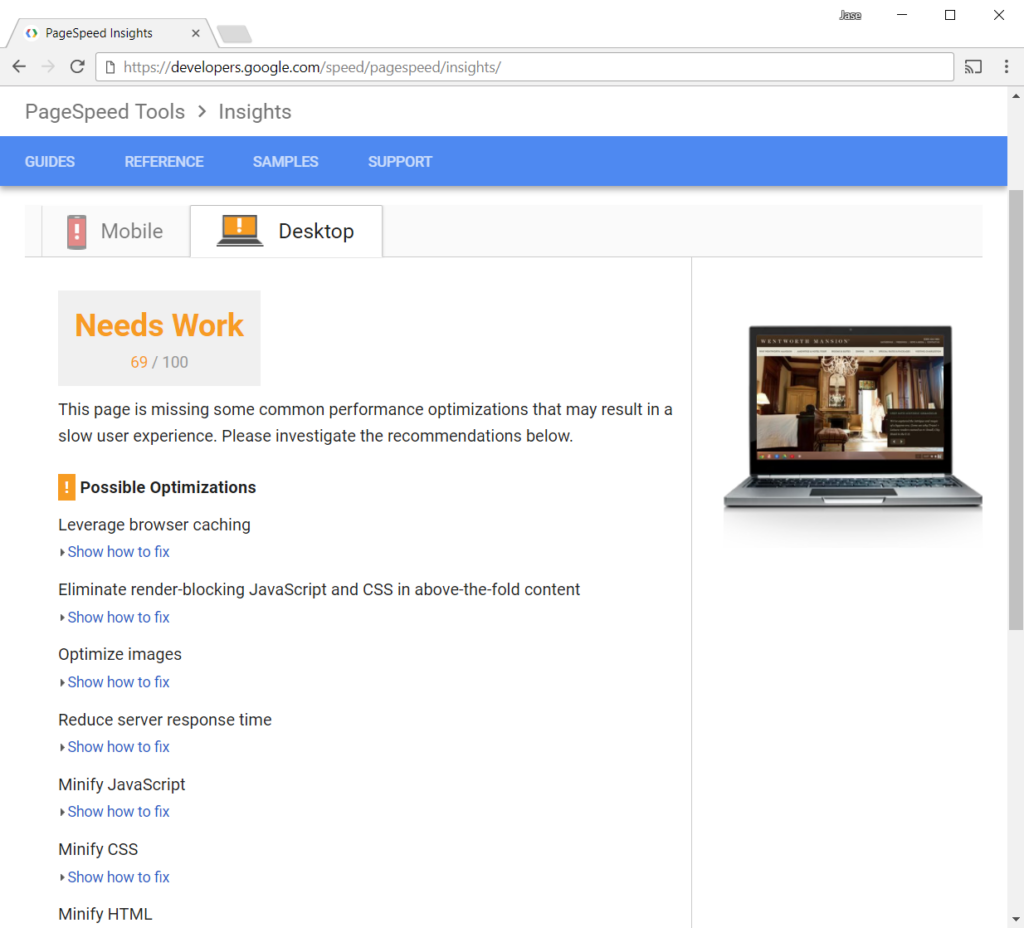 [/et_pb_text][et_pb_text _builder_version=”4.9.10″ _module_preset=”default”]
[/et_pb_text][et_pb_text _builder_version=”4.9.10″ _module_preset=”default”]
GTmetrix
GTmetrix is our company-wide favorite performance testing tool, as it gives you many key metrics to make an overall measure of how good the performance of a web page is.
GTmetrix will pull many of the PageSpeed recommendations into their system, along with YSlow, another method for assessing how optimized web pages are for performance
[/et_pb_text][et_pb_text _builder_version=”4.9.10″ _module_preset=”default”]
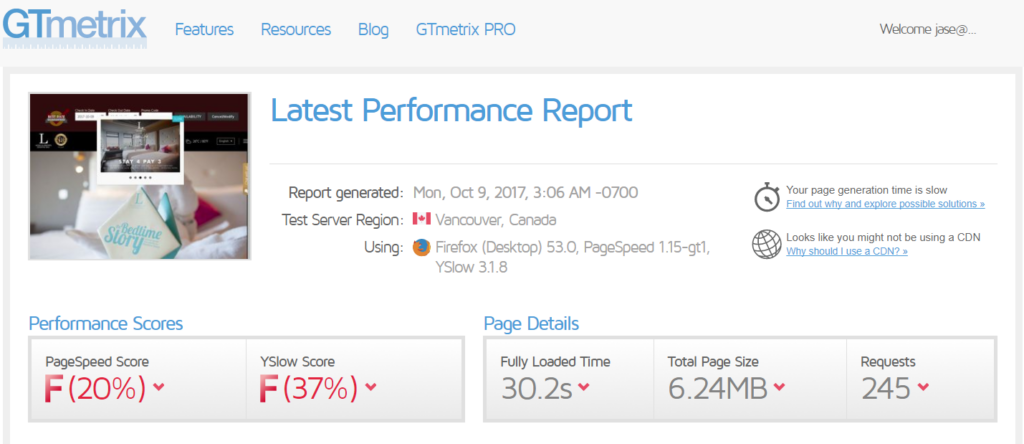
Most importantly though, with a GTmetrix PRO account, you are able to run your tests in different regions (Americas, Asia, Europe, Pacific), browsers (Desktop Firefox, Desktop Chrome, Android Chrome) and connection speeds (Cable, DSL, 3G, 2G, even 56k!).[/et_pb_text][et_pb_text _builder_version=”4.9.10″ _module_preset=”default”]
WebPageTest
This tool gives you the widest range of locations to test from, with a more technical breakdown of performance. One of its more unique features is the ability to run multiple tests in succession, either with or without “caching”. This is something we love in the travel space as we know that hotel guests will visit your website multiple times in their research phase. The first visit will be the slowest, while follow up visits should be faster.
[/et_pb_text][et_pb_button button_url=”https://bit.ly/gotmenow-whatsapp” url_new_window=”on” button_text=”Connect With Us” button_alignment=”center” _builder_version=”4.9.10″ _module_preset=”default” box_shadow_style=”preset1″ box_shadow_color=”#0C71C3″][/et_pb_button][et_pb_text _builder_version=”4.9.10″ _module_preset=”default”]
Pingdom Website Speed Test
Pingdom’s website speed test is another tool that lets you test from a wider number of locations. Unfortunately this list has been limited in the last year – at time of writing you can only test from Australia, USA and Sweden. This is why we recommend using a few different tools to do your analysis.
Similar to GTmetrix, Pingdom will give you a number of metrics and insights on your site. One thing to note is that your site will almost always consistently load faster in Pingdom than GTmetrix. Pingdom load times aren’t throttled, so think of them as a best case scenario, rather than the worst case scenario of a 56k dial up connection through GTmetrix!
[/et_pb_text][et_pb_text _builder_version=”4.9.10″ _module_preset=”default”]
Test My Site with Google
Google’s latest site combines their PageSpeed Insights and Mobile Friendly test tools, where their intention to put mobile first is clear. The load time stated in the results are simulated on a Motorola Moto G4 phone with a 3G connection.
[/et_pb_text][et_pb_text _builder_version=”4.9.10″ _module_preset=”default”]
Google Analytics
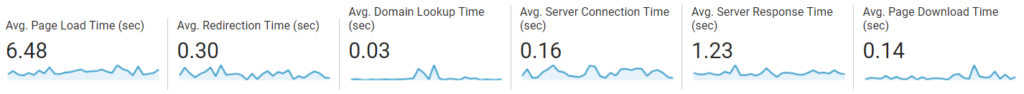
Though not a test, this is a resource you should be using for keeping an eye on how long your website and pages are taking to load.
When logged into your Google Analytics account, browse to:
- Behavior
- Site Speed
- Overview
From this screen you can see the average page load time (total time to load), breakdowns of this time, and average total time to load by browser, country and page.
[/et_pb_text][et_pb_text _builder_version=”4.9.10″ _module_preset=”default”]
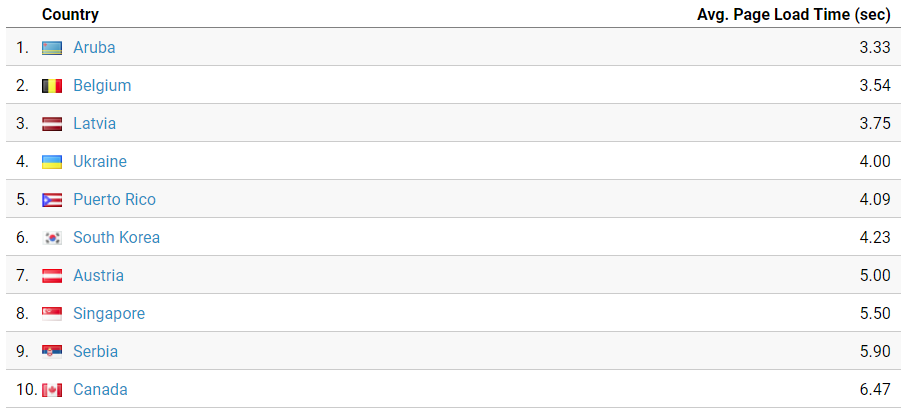
Or Get Us to Review Your Site
If you want a thorough health check of your hotel’s website but don’t have time to do the testing and analysis yourself
[/et_pb_text][et_pb_text _builder_version=”4.9.10″ _module_preset=”default”]
Improving the Speed of Your Hotel’s Website
Depending on the size of the company we are working with, we usually suggest a “low hanging fruit” approach, where we prioritize the quick fixes that create a solid improvement in speed. Fully optimizing the speed of an existing website can be very time consuming and expensive, so in some cases we’ll recommend these improvements are incorporated in a future website rebuild.
Though each website needs to be assessed individually to properly optimize it for performance, we have some blanket recommendations that should help improve the speed of most hotel websites.
[/et_pb_text][et_pb_text _builder_version=”4.9.10″ _module_preset=”default” hover_enabled=”0″ sticky_enabled=”0″]
[/et_pb_text][et_pb_text _builder_version=”4.9.10″ _module_preset=”default” hover_enabled=”0″ sticky_enabled=”0″]
1. Optimize Your Images
Of the hotel websites we tested for performance, 94.7% failed Google’s tests for optimized images on mobile devices. 96.9% failed on desktop!
This is typically caused by the following:
- Images being displayed on the page are shown at one size (e.g. 100 x 100px), but the page is loading a much larger images (e.g. 1024 x 1024px).
- Images being loaded are large file sizes (e.g. 2MB). They can be compressed and loaded at 250KB without losing image quality.
[/et_pb_text][et_pb_text _builder_version=”4.9.10″ _module_preset=”default”]
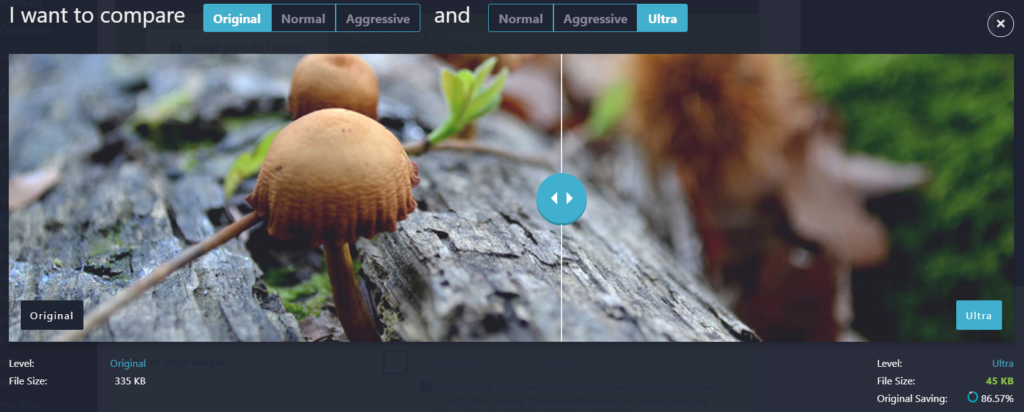
In the first scenario, you’ll need a developer to sort out how the images are being called/resized for you.
When it comes to image compression, there are a ton of tools that can help you. Our current favorites are Imagify (web based) and RIOT (Windows based).[/et_pb_text][et_pb_text _builder_version=”4.9.10″ _module_preset=”default” hover_enabled=”0″ sticky_enabled=”0″]
2. Use a Content Delivery Network
Surely one of the most overlooked options in the hotel industry, a Content Delivery Network, or CDN, stores many of the files associated with your website on servers all around the world.
Let’s say your hotel, based in New York City, receives 60% of your bookings from the East Coast of North America. It makes sense to host your site in New York. But what about the remaining 40%, from the West Coast, Europe, Asia and Pacific? With traditional hosting, they have to wait to load the website as it bounces around the world en-route to their device.
A CDN hosts your images, scripts, fonts and other files on servers in all corners of the globe. The end result is a much faster experience for those not located in New York City.
[/et_pb_text][et_pb_text _builder_version=”4.9.10″ _module_preset=”default”]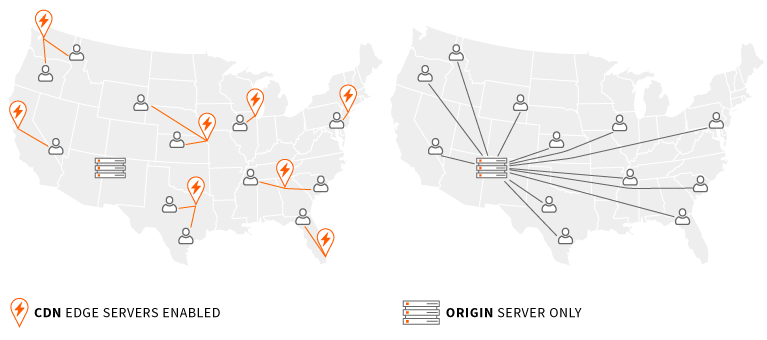
3. Limit Your Plugins
More and more hotel websites are being built on WordPress, which is great (it’s an awesome content management system), but comes with its own set of challenges. WordPress has a huge amount of plugin support, so it’s not uncommon for team members to “just install a plugin” when a need arises. The outcome is a very slow website.
Each plugin adds more HTML, calls to the database or scripts to be loaded every time someone wants to book a night’s stay at your hotel.
If your hotel website is running on WordPress, we (ironically), recommend installing P3, and running a test on which plugins are slowing your site down the most. If your websites doesn’t need them, deactivate them, and then deactivate the P3 plugin when you’re done.
Of course, if you’re using a site builder like Wix or Zyro, this is less of an issue.
[/et_pb_text][et_pb_text _builder_version=”4.9.10″ _module_preset=”default” hover_enabled=”0″ sticky_enabled=”0″]
[/et_pb_text][et_pb_text _builder_version=”4.9.10″ _module_preset=”default” hover_enabled=”0″ sticky_enabled=”0″]
4. Limit Your Redirects
If your website has been around for as long as your hotel, chances are you have a few redirects in place. Redirects are regularly used to make sure people don’t let lost, and are often helpful for making sure “SEO link juice” isn’t lost when making changes to your site.
https://rankdefender.com/old-page/ might redirect to https://rankdefender.com/new-page/. But in time, /new-page/ might end up redirecting to /newer-page/. Every time a user is redirected, they wait longer to see the content they are looking for.
The same is true for files being called in the theme. As older files become replaced by new ones, lazy or inexperienced developers will often put a redirect in place rather than updating many files.
[/et_pb_text][et_pb_button button_url=”http://www.gotmenow.com/” url_new_window=”on” button_text=”Visit Us” button_alignment=”center” _builder_version=”4.9.10″ _module_preset=”default” filter_saturate=”147%” filter_brightness=”61%” box_shadow_style=”preset1″ box_shadow_horizontal=”11px” box_shadow_color=”#0C71C3″][/et_pb_button][et_pb_text _builder_version=”4.9.10″ _module_preset=”default” hover_enabled=”0″ sticky_enabled=”0″]
5. Set up Browser Caching
In research and booking on your hotel’s website, your guest will return multiple times. Since they are returning, most of your content won’t change. Rather than reloading the entire web site each time, we want files that don’t change to stay on their device. This is known as browser caching.
Browser caching stores webpage files on the guest’s device after they visit your web site. By default, browsers don’t know which files should be stored and which shouldn’t. By “leveraging” browser caching, you are telling the browser which files should be stored, and how long they are good for before “expiring”.
Setting this up is out of the scope of this post. GTmetrix have a great piece on browser caching for those technically inclined.
[/et_pb_text][et_pb_text _builder_version=”4.9.10″ _module_preset=”default”]
Hotel Website Performance Matters
If your boutique hotel really wants to take direct bookings through your website seriously, it’s critical you consider how quickly your guests can browse your website, learn about your products and make a booking.
Boosting the speed of your hotel’s website not only helps with improving your conversion rate, it makes the user experience much better, leading to better rankings in Google. Done correctly, there is little downside, but plenty of upside.
[/et_pb_text][et_pb_post_slider posts_number=”5″ include_categories=”2″ bg_overlay_color=”#0C71C3″ _builder_version=”4.9.10″ _module_preset=”default”][/et_pb_post_slider][et_pb_social_media_follow _builder_version=”4.9.10″ _module_preset=”default” text_orientation=”center”][et_pb_social_media_follow_network social_network=”facebook” url=”https://www.facebook.com/Gotmenownrp” _builder_version=”4.9.10″ _module_preset=”default” background_color=”#3b5998″ follow_button=”off” url_new_window=”on”]facebook[/et_pb_social_media_follow_network][et_pb_social_media_follow_network social_network=”twitter” url=”https://twitter.com/Gotmenow3″ _builder_version=”4.9.10″ _module_preset=”default” background_color=”#00aced” follow_button=”off” url_new_window=”on”]twitter[/et_pb_social_media_follow_network][et_pb_social_media_follow_network social_network=”linkedin” url=”https://www.linkedin.com/in/gotmenow-soft-solutions/” _builder_version=”4.9.10″ _module_preset=”default” background_color=”#007bb6″ follow_button=”off” url_new_window=”on”]linkedin[/et_pb_social_media_follow_network][et_pb_social_media_follow_network social_network=”instagram” url=”https://www.instagram.com/gotmenow_soft_solutions/” _builder_version=”4.9.10″ _module_preset=”default” background_color=”#ea2c59″ follow_button=”off” url_new_window=”on”]instagram[/et_pb_social_media_follow_network][/et_pb_social_media_follow][/et_pb_column][/et_pb_row][/et_pb_section]